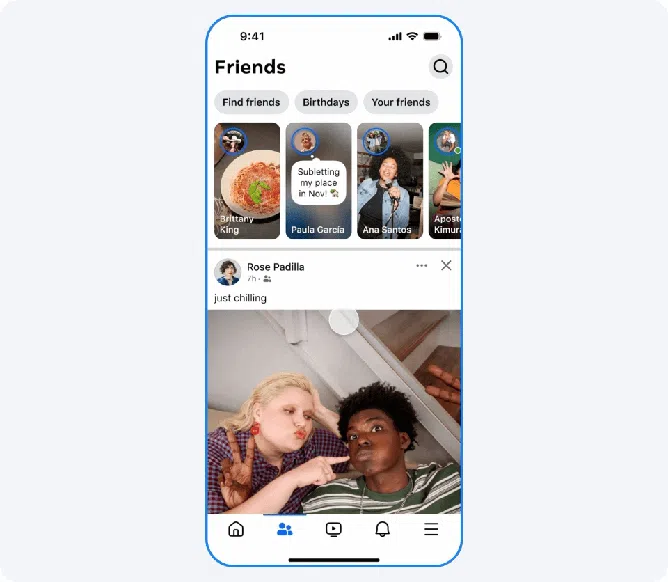
Facebook has officially introduced the revamped Friends tab, offering users a simpler way to stay connected with their friends. This update marks the first step in Facebook’s effort to return to its roots as a social platform focused on user interactions.
The Friends tab will exclusively display content from friends, including posts, Reels, Stories, birthdays, and friend requests, without any recommended content. Currently, this feature is only available in the United States and Canada. Previously, the Friends tab only displayed friend requests and “People You May Know” recommendations.
Since last October, Facebook has been making a series of changes to attract back Generation Z (Gen Z) users, who have increasingly shifted to platforms like Instagram and TikTok. At that time, Facebook focused on building community features, Facebook Groups, and improving video-sharing experiences.
In January 2025, Meta CEO Mark Zuckerberg stated that one of the company’s main goals was to restore Facebook to its former glory.
“There are still many opportunities to make Facebook more culturally influential today,” Zuckerberg told investors. He also added that some upcoming changes would aim to bring back the way users originally interacted on Facebook.
While he did not specify what changes would be implemented at the time, the launch of the Friends tab now marks the beginning of various innovations planned for this year.
In an official blog post, Meta acknowledged that Facebook has evolved in many directions, such as Groups, Video, and Marketplace, but the core experience of connecting with friends has gradually diminished. Therefore, they aim to bring back features that emphasize social relationships.
The new Friends tab is accessible through the navigation bar on Facebook’s Home Feed and is also available in the Bookmarks section of the app.
To enhance accessibility, users can pin the Friends tab directly to their Home Feed by following these steps:
- Go to “Settings & Privacy” → “Settings” → “Tab bar”
- Customize the tab layout and pin the Friends tab for easier access.
